
How does AWS Lambda Works?
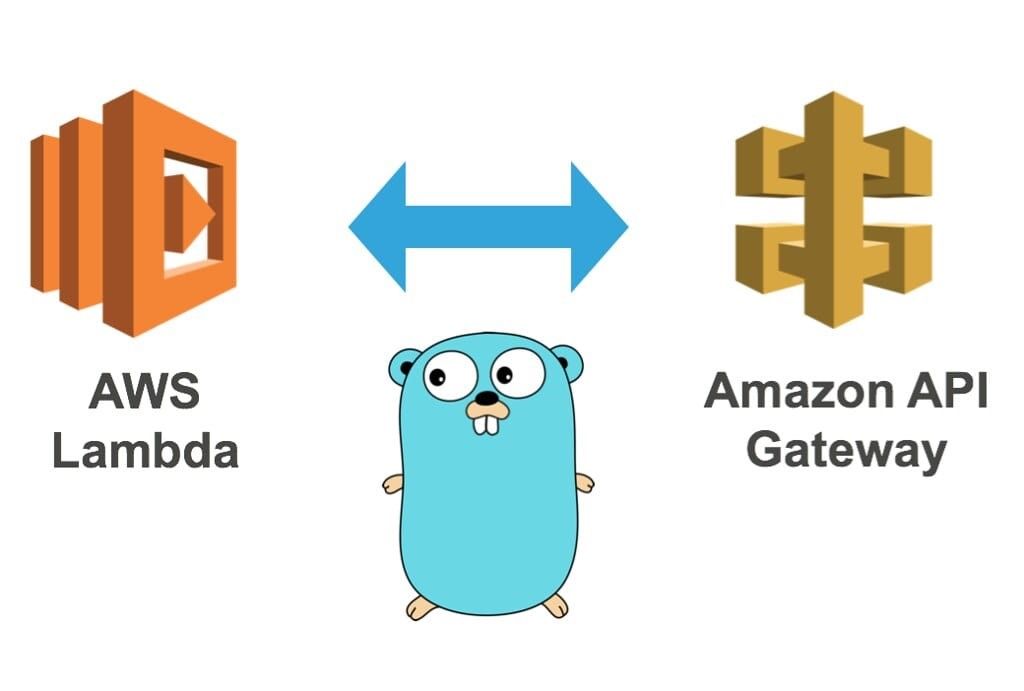
What is AWS Lambda?
AWS Lambda is a serverless computing service provided by
Amazon Web Services (AWS). Users of
AWS Lambda
create functions, self-contained applications written in one of the supported languages and runtimes, and upload them to AWS Lambda, which executes those functions in an efficient and flexible manner.
The
Lambda functions can perform any kind of computing task, from serving web pages and processing streams of data to calling APIs and integrating with other AWS services.
The concept of “serverless” computing refers to not needing to maintain your own servers to run these functions. AWS Lambda is a fully managed service that takes care of all the infrastructure for you. And so “serverless” doesn’t mean that there are no servers involved: it just means that the servers, the operating systems, the network layer and the rest of the infrastructure have already been taken care of, so that you can focus on writing application code.
How does AWS Lambda Works?
Developers can start using AWS Lambda services, either by uploading the code or coding directly in the Lambda’s code editor and mention the conditions triggers the code. The code executed on the lambda run time environment is called a Lambda Functions. With this any event can prompt your function, without developers worrying about handling the server or getting the right type of application or resource. Meaning that businesses don’t have to pay when your code is not running, thereby saving on server costs.
Once an event triggers, Lambda runs associated code by picking resources to execute an event, by making use of the best resources available in the infrastructure ecosystem. Thereby enabling businesses to have intelligent management of IT infrastructure. The AWS Lambda run time environment’s control plane entity consists of APIs that facilitate AWS resources for the application execution.
When to use AWS Lambda
- Lambda is an ideal compute service for application scenarios that need to scale up rapidly and scale down to zero when not in demand. For example, you can use Lambda for:
- File processing: Use Amazon Simple Storage Service (Amazon S3) to trigger Lambda data processing in real time after an upload.
- Stream processing: Use Lambda and Amazon Kinesis to process real-time streaming data for application activity tracking, transaction order processing, clickstream analysis, data cleansing, log filtering, indexing, social media analysis, Internet of Things (IoT) device data telemetry, and metering.
- Web applications: Combine Lambda with other AWS services to build powerful web applications that automatically scale up and down and run in a highly available configuration across multiple data centers.
- IoT backends: Build serverless backends using Lambda to handle web, mobile, IoT, and third-party API requests.
- Mobile backends: Build backends using Lambda and Amazon API Gateway to authenticate and process API requests. Use AWS Amplify to easily integrate with your iOS, Android, Web, and React Native frontends.
How to use AWS Lambda?
- Now, we will learn how to use AWS Lambda with AWS Lambda example:
- Step 1) Step 1) Open AWS Lambda URL
Go to https://aws.amazon.com/lambda/ and Get Started - Step 2) Create an account
Next, Create an account or sign in with your existing account - Step 3) Edit the code & Click Run,
In the next Lambda page, - Edit the code.
- Click Run
- Step 4) Check output
You will see output.
Use Cases of AWS Lambda
- AWS Lambda used for a wide range of applications like:
- Helps you for ETL process.
- Allows you to perform real-time file processing and real-time stream processing.
- Use for creating web applications.
- Use in Amazon products like Alexa Chatbots and Amazon Echo/Alexa
- Data processing (real-time streaming analytics)
- Automated Backups of everyday tasks
- Scalable back ends (mobile apps, loT devices)
- Helps you to execute server-side backend logic.
- Allows you to filter and transform data.
Supported languages and runtimes.
- As of now, AWS Lambda doesn’t support all programming languages, but it does support a number of the most popular languages and runtimes. This is the full list of what’s supported:
- Node.js 8.10
- Node.js 10.x (normally the latest LTS version from the 10.x series)
- Node.js 12.x (normally the latest LTS version from the 12.x series)
- Python 2.7
- Python 3.6
- Python 3.7
- Python 3.8
- Ruby 2.5
- Java 8 - This includes JVM-based languages that can run on Java 8’s JVM — the latest Clojure 1.10 and Scala 2.12 both run on Java 8 so can be used with AWS Lambda
- Java 11
- Go 1.x (latest release)
- C# — .NET Core 1.0
- C# — .NET Core 2.1
- PowerShell Core 6.0
Advantages of AWS Lambda
- Users can run the applications either from the web or in a mobile platform.
- Lambda makes use of AWS Identity and access Management (IAM) module to ensure that only the right users or groups get access to the application or function.
- Lambda speeds up the execution process and scales your application or code, by executing the events triggering a particular code.
- Developers don't have to focus on infrastructure to run an application, allowing them to focus on business logic.
- Strong APIs enable user applications to easily integrate with innovative AWS services like AI and machine learning to develop intelligent business applications or add intelligence into your applications.
Disadvantages of AWS Lambda
- AWS Lambda tool is not suitable for small projects.
- AWS Lambda entirely relies on AWS for the infrastructure, so you can’t install any additional software if your code demands it.
- Concurrent execution is limited to 100.
- AWS Lambda completely depended on AWS for the infrastructure; you cannot install anything additional software if your code demands it.
- Its memory volume can vary between 128 to 1536 MB.
- Event request should not exceed 128 KB.
- Lambda functions help you to write their logs only in CloudWatch. This is the only tool that allows you to monitor or troubleshoot your functions.
- Its code execution timeout is just 5 minutes.