
Jeralyn • April 27, 2024
Clean Your Data Using SQL Efficiently in 8 Simple Steps
8 Simple Steps
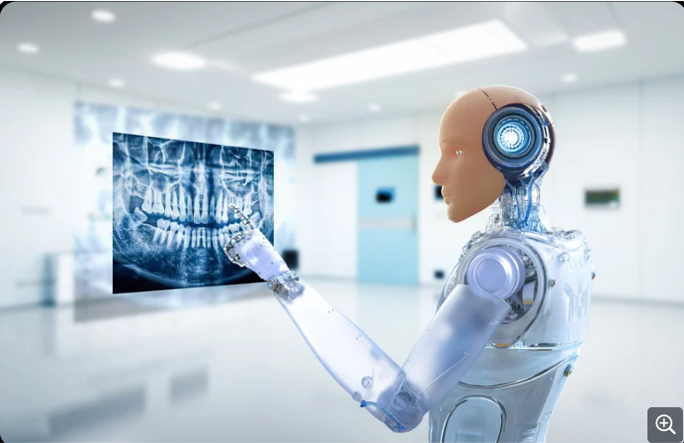
- Identify Data Quality Issues: Start by examining your data for common issues like missing values, duplicates, incorrect data types, and inconsistencies.
- Create Backup: Before making any changes, create a backup of your original data to prevent data loss in case of mistakes.
- Remove Duplicate Records:
Use the
DELETEstatement with aWHEREclause to remove duplicate records from your dataset. Identify duplicates based on specific columns that should be unique. - Handle Missing Values: Use the
UPDATEstatement to replace or impute missing values with appropriate substitutes. You can use functions likeCOALESCEorCASEstatements to handle missing values effectively. - Correct Data Types: Ensure that each column has the correct data type. Use
ALTER TABLEstatements to modify column data types if necessary. For example, convert string data to numeric data types. - Normalize Data: Normalize your data by breaking it into smaller, related tables to reduce redundancy and improve data integrity. Use
CREATE TABLEandINSERT INTOstatements to create normalized tables. - Standardize Data: Standardize data values to ensure consistency. Use the
UPDATEstatement withCASEexpressions or string functions likeUPPERorLOWERto standardize text values. - Validate Data:
Validate your data against predefined rules or constraints to ensure its integrity. Use
CHECKconstraints or triggers to enforce data validation rules.
Data cleansing is an essential and iterative stage in the data analysis journey. Employing these procedures and leveraging the robust functions of SQL, you can guarantee the cleanliness and readiness of your data for analysis.
Keep in mind that well-prepped data fosters precise and dependable insights, laying the groundwork for efficient data-informed decision-making.