
Why Choose Alteryx & 7 Alteryx Best Practices to Simplify Your Life
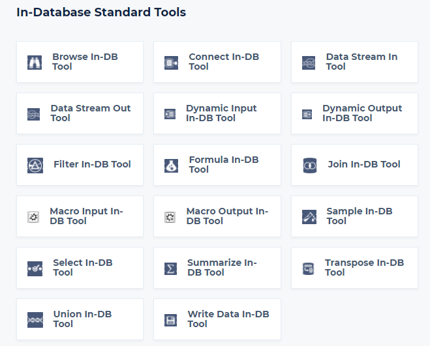
Alteryx is a data analytics platform that provides a range of tools for data preparation, blending, and analysis. The platform is designed to enable users with little or no coding experience to easily perform complex data analysis tasks, making it a valuable tool for businesses of all sizes.
Alteryx provides the leading Analytics Automation Platform. Enables everyone to deliver breakthrough outcomes with analytics automation.
Why Choose Alteryx
Easy to Use
Prep, blend, analyze, and interpret data faster with hundreds of no-code, low-code analytic building blocks.
Unified Platform
Remove the barriers to organization-wide data analysis and insights by converging the capabilities of multiple tools into one platform.
Advanced Capabilities
With augmented machine learning, you can quickly build predictive models without coding or performing complex statistics.
Scalable for the Enterprise
Scale data prep and automated analytic processes across cloud, on-prem, and hybrid sources
Automate Processes
Automate every step of analytics, including data prep, blending, reporting, predictive analytics, and data science.
Supportive Community
Join more than +300K passionate users to learn, share, and connect with a vibrant community through conversations, use cases, and training.
New Maps for Alteryx
Visualize with new base maps, crisp imagery, and deeper place data
Alteryx began as a spatial platform — “alter the y/x” — empowering users to enrich, analyze, and visualize their data. Increasingly, business data has a location context, and maps are its canvas
The update brings new content, capabilities, and a unified experience across prep, Visualytics, and reports. Check out what’s new:
1. New base maps
Alteryx is refreshing data and cartography across their platform and adding two new base maps: streets and outdoors. The new streets map highlights road infrastructure, landmarks, and points of interest to contextualize analysis for retail site selection, on-demand logistics, and more. The outdoors map highlights natural features to support cellular network optimization, for example.
2. High-resolution imagery
Alteryx is adding crisp, beautiful satellite and aerial imagery for the entire globe. In the United States, Alteryx users will have access to 7.5 cm imagery the top 250 cities. That’s good enough to count the individual roof tiles at the Gaylord where they’re hosting this week’s conference.
3. Deeper, fresher data
Alteryx is also expanding their data depth and coverage while improving recency with continuous, daily map data updates. For example, Alteryx users will see building coverage improved by 76% to 125 million building footprints, suitable for analyzing real estate square footage or flood and fire risk for insurance premiums. Check out Denver below. Previous coverage is shown in purple and new coverage in blue.
4. Enhanced language support
Alteryx maps now include global coverage in 10 languages — English, French, Spanish, German, Russian, Chinese, Portuguese, Japanese, Korean, and Arabic — plus country-specific coverage for 192 languages to help insights cross borders.
7 Alteryx Best Practices to Simplify Your Life
1. Keep Your Workflow Organized
As your Alteryx workflows get more complex, it gets harder to follow the train of logic. Luckily, there are several tools that can help you keep your workflows straightforward:
•Tool containers: You can use containers to separate out sections of the workflow. This allows you to group the process into logical sections, and it helps others understand your process faster. Tool containers can also be minimized so that a particular section of the workflow does not run, which can be useful to speed up run time during development.
•Comment boxes: These are great to track your own notes and questions during the development of your workflow. Once the workflow is ready to productionalize or send to other teammates, notes can help others understand the business logic or reasons behind different data processing steps.
•Wireless tool connections: You can right-click on any tool and select “Make outgoing connections wireless.” This will reduce the visual clutter caused by a tool where the outgoing data branches out to many other tools.
2. Package Workflows Before Sharing
Packaging a workflow
is very simple, and it could save the recipient of the workflow a headache too. In Alteryx, simply go to Options → Export Workflow. This will create an Alteryx Package file (.yxzp) which behaves like a zipped file. The great thing about the packaged workflow is that it includes all of the input files needed to run a workflow, so users do not have to search for files or re-do all of the input paths. The zipped folder also includes any supporting macros that are used in the workflow.
3. Use the Record ID and Unique Tools When Joining Data
The technique is simple: place a RecordID tool on the left side of the data, and then place a unique tool, with the RecordID field selected, right after the inner join output (J). This will ensure that none of the records in the original data stream (the left side) are duplicated. If you do see records coming out of the duplicate (D) output of the unique tool, it’s important that you understand why this is occurring. It could be that you have not structured your join correctly for your two tables.
4. Make Macros to Simplify Repetitive Processes
If you find yourself duplicating a process in a workflow by copying tools over and over, you likely have an opportunity to simplify your workflow by turning these processes into a batch macro. To learn more about batch macros, take a look at Alteryx’s “Getting Started with Batch Macros” post.
5. Save Your Workflow Before Running the First Time
This was an insight I learned from my manager: if you run a workflow without saving first (i.e. it will show as NewWorkflow1), it uses the processing power of the temp drive. If you save and then run, it uses the processing power on your C drive. I have seen this take a 10 minute run time down to 7 minutes or less.
6. Eliminate Browse Tools & Unnecessary Tools When Productionalizing
Depending on the size of your dataset, having browse tools can significantly slow down the processing time of your workflow. Once your workflow is in a steady state, you should go back through it, eliminate browse tools, and also re-evaluate whether all tools are necessary.
When I go back through my workflows, if I was under a time crunch to develop them, I will realize that I did not design them in the most efficient way. Or, perhaps the requirements changed over the duration of the project so I can now delete some sections or tools in the workflow that no longer have a purpose.
7. Offload Data or Use In-Database Tools for Database Queries
•In-Database tools allow you to perform data cleaning/data blending activities without moving the data out of the database. This can make your workflow run significantly faster when you are working with large queries.
•For a comprehensive overview of In-Database tools, you can refer to this Alteryx documentation page.
•Additionally, developing a workflow, I frequently query databases and store the results in a .yxdb (Alteryx database file format). I then use the .yxdb files as inputs to my workflow so that: 1. The workflow runs faster and 2. I am not hitting the database with tons of queries as I re-work and test my process.
Alteryx Products
1. Designer Cloud
Empower everyone to transform data into business insights in one unified platform, accessible from anywhere, at any time.
•Automate data preparation
•Enable self-service analytics and create workflows in the Cloud
•Integrate with modern Cloud systems and applications
2. Alteryx Designer
Prep. Blend. Repeat.
The leading solution for data prep, blending and analytics, with drag-and-drop capabilities that speed up every step of the analytic process.
3. Alteryx Intelligence Suite
Computer Vision, Text Mining, and Automated Machine Learning made simple
4. Alteryx Machine Learning Platform
Approachable. Explainable. Powerful.
Build advanced machine learning models easily with our no-code AutoML product with Education Mode.
5. Alteryx Auto Insights
Data to Insight in One Best-In-Class Product
Uncover root cause explanations for your business results in minutes. Share your intuitive data story with anyone. Make better, faster
decisions at-scale.
6. Alteryx Connect
Save, search, and access every asset in one place
Find approved assets and save time by leveraging the analytic work of others. Alteryx Connect helps you collaborate across departments and keeps all your assets, workflows, apps, and more governed and organized.
7. Alteryx Server
Scale, share, and automate your analytic processes.
•Share and govern your analytic workflow processes, models, and data
•Schedule automated reporting and outcomes
•Empower users to share and update workflows
8. Alteryx Designer FIPS
Automate every step of your analytics with a FIPS 140 Compatible version of Designer.
•Deliver powerful insights with repeatable, low-code, no-code analytics automation using hundreds of building blocks
•Integrate with dozens of data sources
•Track each step of the analytic process with a visual canvas that documents the analysis
9. Alteryx Server FIPS
Scale, share, and automate your analytic processes.
•Govern and share analytic workflow processes, models, and data
•Deploy advanced analytic capabilities in a FIPS-capable environment
•Create workflows, schedule reporting, and automate outcomes with Alteryx Designer-FIPS
•Deploy on premises, in the cloud, or on hybrid infrastructures
•Scale analytics across your organization