
Power BI Useful Resources
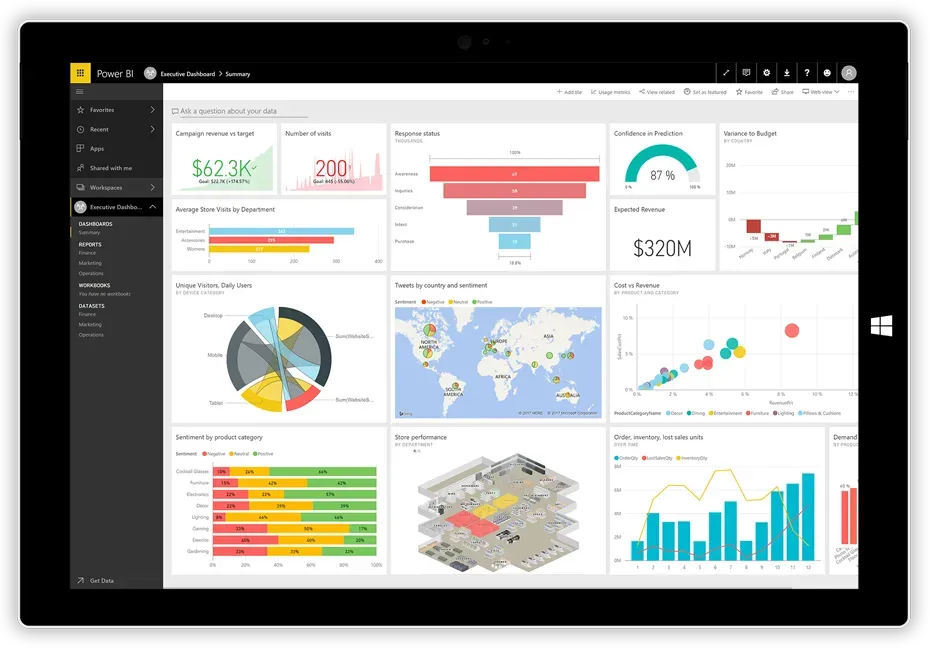
Power BI is a powerful business intelligence tool created by Microsoft. It enables users to connect to a wide range of data sources, transform and clean data, and create interactive data visualizations, reports, and dashboards. With Power BI, you can explore your data in real-time, share insights with your team or clients, and make data-driven decisions.
Power BI is a Data Visualization and Business Intelligence tool that converts data from different data sources to interactive dashboards and BI reports. Power BI suite provides multiple software, connector, and services - Power BI desktop, Power BI service based on Saas, and mobile Power BI apps available for different platforms.
Some useful resources for Power BI:
- Microsoft Power BI Official Documentation: This is the official documentation provided by Microsoft that contains detailed information about Power BI Desktop, Power BI Service, Power BI Mobile, Power BI Embedded, and Power BI APIs. You can access it here: https://docs.microsoft.com/en-us/power-bi/
- Power BI Community: This is a community-driven resource where you can ask questions, share knowledge, and learn from other Power BI users. It includes forums, blogs, events, and other resources. You can access it here: https://community.powerbi.com/
- Power BI Blog: This is a blog maintained by the Power BI team at Microsoft. It contains news, updates, tips, and best practices related to Power BI. You can access it here: https://powerbi.microsoft.com/en-us/blog/
- Guy in a Cube: This is a YouTube channel run by Adam Saxton and Patrick LeBlanc, both Power BI experts. They provide videos on various Power BI topics such as data modeling, visualization, and dashboard creation. You can access it here: https://www.youtube.com/channel/UCFp1vaKzpfvoGai0vE5VJ0w
- SQLBI: This is a website run by Marco Russo and Alberto Ferrari, both Power BI experts. They provide a variety of Power BI resources such as articles, videos, and webinars on advanced topics such as DAX formulas and data modeling. You can access it here: https://www.sqlbi.com/
- Power BI Tips: This is a website that provides Power BI tips, tutorials, and best practices. It includes a variety of resources such as blogs, videos, and templates. You can access it here: https://powerbi.tips/
- RADACAD: This is a website run by Reza Rad, a Power BI expert. It provides Power BI resources such as articles, webinars, and training courses. You can access it here: https://radacad.com/
- EdX: This is an online learning platform that provides various Power BI courses from Microsoft and other providers. You can access it here: https://www.edx.org/learn/power-bi
The three main components of Power BI are:
- Power BI Desktop: This is a Windows desktop application that allows you to create data models, build reports, and create visualizations. With Power BI Desktop, you can connect to multiple data sources, transform and clean data, and create powerful visualizations using a drag-and-drop interface. You can also create calculated fields and measures using the DAX language and create custom visuals using the Power BI Developer Tools.
- Power BI Service: This is a cloud-based service that allows you to share and collaborate on reports and dashboards created in Power BI Desktop. With Power BI Service, you can publish your reports to the cloud, share them with others, and set up automatic data refresh. You can also create and share dashboards, and collaborate with others in real-time.
- Power BI Mobile: This is a mobile application that allows you to view and interact with your Power BI content on your mobile device. With Power BI Mobile, you can access your reports and dashboards from anywhere, on any device. You can also view and interact with your content in offline mode, and receive push notifications when your data changes.
These three components work together to create a comprehensive data analytics and visualization solution. Power BI Desktop is used to create the reports and visualizations, which are then published to Power BI Service. Power BI Service allows you to share your reports with others and collaborate on them in real-time. And Power BI Mobile allows you to access your content on-the-go, so you can stay up-to-date with your data, no matter where you are.
Power BI is a comprehensive and versatile tool that helps businesses transform their data into actionable insights, improve decision-making, and drive business growth.