
Steps to build a successful dashboard.
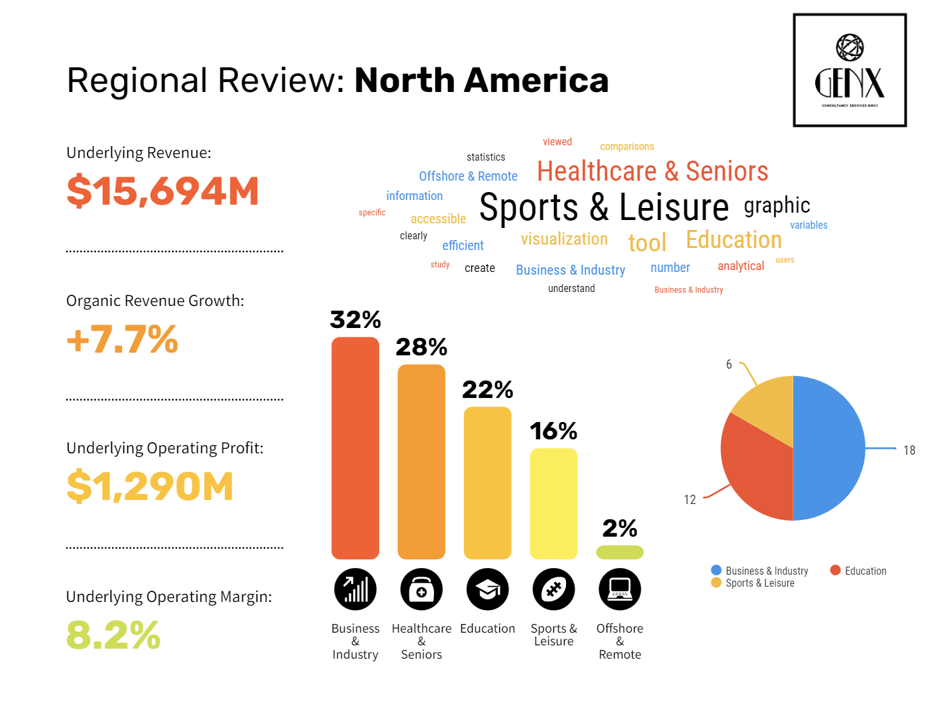
Step #1: Define the use cases and the audience.
Before starting the actual work — you should be clear about a few things, and in particular: why you are building this dashboard and for who.
- What’s the problem this dashboard is trying to solve? That would be the #1 question to answer. If your dashboard is not solving anything, people will not use it. By clearly defining the problem, you can get a better sense of what value the dashboard will be generating, and that can help you size what your personal investment in this project should be (see my article on ‘how to select which data project to work on’ for more info!)
- What won’t it be useful for? Being clear on what the dashboard will be useful for and what it won’t be useful for will allow you to make sure you’re not ‘brave new world’-ing the dashboard.
- Who will be the audience of this dashboard? Tailor the experience to your audience. For example, if your audience isn’t familiar with the side of the business you are reporting on — you should add more context to the data.
- How will you know if your dashboard is a success? This one is a tough one, and is often overlooked. At the end of this project, you would want to have a simple criteria to decide if this is a success or not. It can be usage-based (e.g. “more than X people connect monthly to the dashboard”) or project-based (e.g. “most project Y decision are based on data provided by the dashboard“).
Step #2: Benchmark // Find inspiration.
Now that you have a clear idea on what success looks like and what you should be building, it is time to get to know your audience better and their relationship with data. Where are they in their data journey? What data are they currently consuming? What is their data dreams? Understanding them is key to make your dashboard a success:
- Has our organization tried to solve this issue in the past? How can you build the future if you don’t know about the past? If a solution has already been tried in the past, learning what worked and what didn’t work can be extremely powerful.
- Which dashboards are popular with your audience? Your audience is already consuming data internally, and they might be used to seeing the data presented in a certain way. Are they used to seeing it split by specific dimensions? Would they prefer you to follow a particular naming convention? Studying these dashboards can give you a list of dos and don’ts for your project.
- How is your audience currently doing without this dashboard? Knowing how your audience is currently doing without the dashboard is helpful to understand what the minimum value is they need from the dashboard — in other word, what your dashboard should at minima be doing — and prioritize the feature accordingly.
Step #3: Prototype & Build
The user experience of the dashboard plays an important role in the dashboard success, and too often, analysts overlook the importance of it. It is important to never forget that a dashboard is a tangible product that is meant to be used regularly — and the best way to make sure of that last point is to develop it with your potential users
Step #4: Test, test, test
Making sure the dashboard works before releasing appears like a no-brainer. But what does ‘works’ mean? It means that ‘your audience is able to find the information they are looking for’
Step #5: Document everything
Remember on step 2 how happy you were when you found out someone already tried to solve this issue and documented their efforts? Now it is your time to give back!
- Where is the data coming from and how is it transformed? Make sure to start a product requirement document (PRD) to document where the data is coming from and which potential transformation you are applying (and why).
- What are all the steps you followed to actually build this dashboard? Add that to the PRD — it will be useful for the colleague who will takeover after you start working on another project.
- What are some other potential considerations? Use the questions from your beta testers (from step 4) to build a FAQ and link it directly from the dashboard (potentially alongside the PRD).
Step #6: Verify your dashboard is successful.
Remember the success criteria you defined during step 1 for this dashboard? Now it is time to use it and understand if you made it or not. Did you get the # of users you expected? Is your dashboard helping the right people to do the right thing? If it doesn’t — look into what went wrong, and either fix it or learn from it. If it does — celebrate, because life is too short.